Exploring the realm of architectural rendering and landscape design, this article delves into the best software available for professionals in the field. With a focus on key features and essential elements, architects can elevate their projects to new heights using these innovative tools.
As we navigate through the world of design software, we uncover the top choices that can transform sketches into stunning visualizations with ease and precision.
Overview of Architectural Rendering Software
Architectural rendering software plays a crucial role in the design process by allowing architects and designers to create realistic visualizations of their projects before they are built. This technology enables them to present their ideas to clients in a visually appealing and immersive way, helping to communicate the design intent effectively.
Key Features of Architectural Rendering Software
- Realistic 3D Rendering: The software provides high-quality, detailed 3D renderings that accurately represent the design.
- Material Libraries: Users can access a wide range of pre-built materials to apply to their models, enhancing realism.
- Lighting Simulation: Advanced lighting tools allow for realistic lighting effects and shadows in the renderings.
- Virtual Reality Integration: Some software offers VR capabilities for immersive presentations and walkthroughs.
- Collaboration Tools: Many platforms support collaboration among team members and clients for feedback and revisions.
Importance of Architectural Rendering in Design Process
Architectural rendering is essential in the design process as it helps architects and designers visualize and communicate their ideas effectively. By creating realistic renderings, professionals can identify design flaws early, experiment with different materials and lighting scenarios, and ultimately save time and resources during the construction phase.
Popular Architectural Rendering Software
- Autodesk 3ds Max: Known for its robust rendering capabilities and extensive plugin support.
- SketchUp: User-friendly software with powerful rendering plugins like V-Ray and Enscape.
- Blender: A free and open-source software with advanced rendering features suitable for architectural visualization.
- Lumion: Specializing in fast and easy rendering for architectural presentations and animations.
- Unity: Offering real-time rendering for interactive architectural visualizations and VR experiences.
Features to Look for in Architectural Rendering Software
When choosing architectural rendering software, architects should consider several essential features to ensure they meet their design needs effectively. These features include rendering quality, ease of use, and compatibility with other tools and software. Real-time rendering capabilities have also become increasingly significant in architectural software, allowing architects to visualize their designs instantly and make real-time adjustments.
Rendering Quality
Rendering quality is a crucial factor to consider when selecting architectural rendering software. High-quality renderings can provide a realistic representation of the design, helping architects showcase their ideas effectively. Look for software that offers photorealistic rendering capabilities, advanced lighting effects, and realistic materials to create stunning visualizations.
Ease of Use
Ease of use is another important feature to consider, especially for architects who may not have extensive experience with rendering software. Choose software that has an intuitive interface, user-friendly tools, and a seamless workflow to streamline the design process. The software should be easy to learn and navigate, allowing architects to focus on their creativity rather than struggling with complicated controls.
Compatibility
Compatibility with other tools and software is essential for architects working on complex projects that require multiple software solutions. Ensure that the rendering software is compatible with popular design tools like AutoCAD, Revit, and SketchUp to easily import and export files between different platforms.
This interoperability can save time and prevent compatibility issues when collaborating with other professionals.
Real-Time Rendering Capabilities
Real-time rendering capabilities have revolutionized the architectural design process, allowing architects to visualize their designs instantly and make quick adjustments on the fly. Look for software that offers real-time rendering features, allowing architects to see changes in lighting, materials, and textures in real time.
This can significantly speed up the design process and enhance communication with clients and stakeholders.
Landscape Design Software for Architects
Landscape design software plays a crucial role in architectural projects by allowing architects to create visually appealing and functional outdoor spaces that complement their building designs. It enables architects to seamlessly integrate the built environment with the natural surroundings, enhancing the overall aesthetics and functionality of the project.
Landscape design software complements architectural rendering tools by providing architects with the necessary tools and features to design outdoor spaces, such as gardens, parks, and outdoor recreational areas. It allows architects to visualize how the building interacts with the landscape, making it easier to make design decisions that enhance the overall project.
Top Landscape Design Software Used by Architects
- AutoCAD Civil 3D: AutoCAD Civil 3D is a popular choice among architects for its robust tools for creating detailed landscape designs, including terrain modeling, grading, and landscaping features.
- SketchUp: SketchUp is widely used for its intuitive interface and powerful 3D modeling capabilities, making it ideal for creating realistic landscape designs that can be easily integrated into architectural projects.
- Lumion: Lumion is known for its high-quality visualization capabilities, allowing architects to create stunning renderings of their landscape designs with realistic lighting and materials.
- Land F/X: Land F/X is a comprehensive landscape design software that offers a wide range of tools for planting, irrigation, and hardscape design, making it a valuable asset for architects looking to create detailed and accurate landscape plans.
Integrating Architectural Rendering and Landscape Design Software
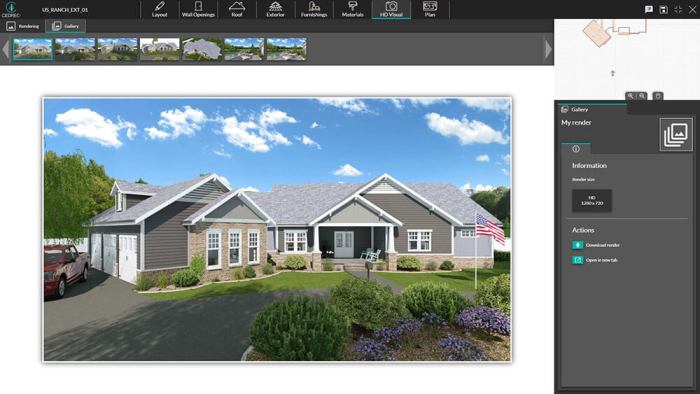
Integrating architectural rendering and landscape design software can significantly enhance the overall visualization and presentation of architectural projects. By combining these two types of software, architects can create realistic and immersive representations that showcase both the building design and its surrounding environment.
Benefits of Integrating Rendering and Landscape Design Software
- Seamless Integration: Integrating both software tools allows for a seamless workflow, enabling architects to create cohesive designs that consider both the building and its landscape.
- Enhanced Visualization: Combining rendering and landscape design software results in more realistic and visually appealing presentations that accurately reflect the final project.
- Improved Communication: The integrated approach helps architects effectively communicate their vision to clients, stakeholders, and team members by providing a holistic view of the project.
Tips for Effective Integration
- Plan Ahead: Before starting a project, Artikel how the architectural rendering and landscape design software will be used together to ensure a cohesive design approach.
- Consistent Style: Maintain a consistent design style throughout the project to create a harmonious relationship between the building and its surroundings.
- Collaboration: Encourage collaboration between architects, landscape designers, and other team members to leverage the strengths of each software tool effectively.
Challenges of Using Multiple Software
- Learning Curve: Using multiple software tools can require additional training and expertise, which may pose a challenge for architects unfamiliar with the software.
- Compatibility Issues: Ensuring compatibility between different software platforms and file formats can sometimes lead to technical challenges and workflow disruptions.
- Time and Cost: Integrating architectural rendering and landscape design software may require additional time and resources to manage, potentially impacting project timelines and budgets.
Wrap-Up
In conclusion, the integration of architectural rendering and landscape design software opens up a realm of possibilities for architects seeking to create immersive and visually striking projects. By harnessing the power of these tools, professionals can bring their visions to life with unparalleled realism and detail.
Commonly Asked Questions
What are the key features to look for in architectural rendering software?
Key features to consider include rendering quality, ease of use, compatibility, and real-time rendering capabilities.
How does landscape design software complement architectural rendering tools?
Landscape design software enhances architectural projects by providing tools for creating outdoor spaces that seamlessly integrate with the overall design.
What are some popular examples of architectural rendering software in the market?
Popular options include software like Lumion, V-Ray, and Autodesk Revit for architectural rendering.






